


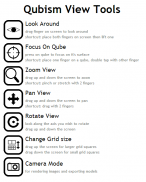



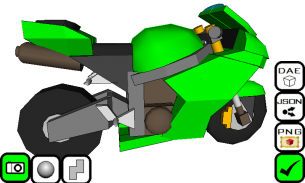

Qubism 3D modeling

Deskripsi Qubism 3D modeling
Qubism lets you design and build simple 3D models using your touch screen device. It does this with digital construction blocks called 'qubes' that can be added, deleted, moved, stretched, sloped, shaped, rotated and coloured with a couple touches.
Qubism has been designed from scratch with a dedication on touch operation and performance. Focus on and Zoom in on areas that need work at higher precision and Qubism will accommodate.
Exporting and saving Images and Models:
Select the 'camera' tool from the leftmost menu and select the file type from the rightmost (tick) menu.
•PNG: Show off your model to you friends, should work with any social and photo apps installed
•JSON: Share you model with other Android devices running Qubism via email with this option
•DAE: Export your model in Collada format to develop it further with tools like Blender or Sketchup
All these files can be sent via gmail or saved to SD card if you have an app like 'Send to SD card' installed.
Tips:
All tools available in the menu only need a single touch to operate but the following shortcuts can speed things up:
•Cancel operation in progress: Tap screen with a second finger while the first is still on the screen
•Pan, Zoom and rotate: Use two fingers on the screen (e.g. pinch screen)
•View: Place two fingers on the screen then remove one
•Focus: Place one finger on a qube and tap twice quickly with a second finger
Known limitations:
•Qubes that are too close or two far away from the centre of the red axes will be cropped by OpenGL. Keep the red axes near the area you want to work on using the focus and pan tools before zooming in.
•The line removal rendering options are not perfect, it trims outlines where two Qubes meet but this can have unexpected results.
•Transparency requires Qubes to be rendered back to front, this is fine when editing but in camera mode this order is only calculated when the rendering mode changes and may be incorrect once you change the view. The new refresh button will appear once you change view and will recalculate the order but artifacts are still possible.
•Out of Memory issues can unavoidably occur outside of my control. Qubism will save your model for you and it will have a ? for its thumbnail when you re-enter the application.
•Qubism will never be able to load existing 3D file formats (Obj and even DAE) because it would be extremely difficult and often impossible to convert triangles meshes into qubisms internal format.
Qubism memungkinkan Anda merancang dan membangun model 3D sederhana menggunakan perangkat layar sentuh Anda. Hal ini dengan konstruksi blok digital yang disebut 'Qubes' yang dapat ditambahkan, dihapus, pindah, menggeliat, miring, berbentuk, diputar dan diwarnai dengan beberapa sentuhan.
Qubism telah dirancang dari awal dengan dedikasi pada operasi sentuh dan kinerja. Fokus pada dan Zoom in pada daerah-daerah yang membutuhkan pekerjaan di presisi tinggi dan Qubism akan mengakomodasi.
Mengekspor dan menyimpan Gambar dan Model:
Pilih 'kamera' alat dari menu paling kiri dan pilih jenis file dari menu (centang) paling kanan.
& # 8226; PNG: Pamerkan model Anda ke teman-teman Anda, harus bekerja dengan aplikasi sosial dan foto terpasang
& # 8226; JSON: Share Anda model dengan perangkat Android lain yang berjalan Qubism via email dengan pilihan ini
& # 8226; DAE: Ekspor model Anda dalam format Collada untuk mengembangkan lebih lanjut dengan alat seperti Blender atau Sketchup
Semua file-file ini dapat dikirim via gmail atau disimpan ke kartu SD jika Anda memiliki sebuah aplikasi seperti 'Kirim ke kartu SD' diinstal.
Tips:
Semua alat yang tersedia di menu hanya perlu satu sentuhan untuk mengoperasikan tapi pintas berikut dapat mempercepat:
& # 8226; Batal operasi berlangsung: Ketuk layar dengan jari kedua sementara yang pertama masih di layar
& # 8226; Pan, Zoom dan memutar: Gunakan dua jari pada layar (misalnya layar pinch)
& # 8226; View: Letakkan dua jari di layar kemudian menghapus satu
& # 8226; Focus: Letakkan satu jari di qube dan tekan dua kali dengan cepat dengan
jari kedua
keterbatasan Dikenal:
& # 8226; Qubes yang terlalu dekat atau dua jauh dari pusat sumbu merah akan dipotong oleh OpenGL. Menjaga sumbu merah di dekat area yang ingin bekerja menggunakan fokus dan pan alat sebelum meluncur di.
& # 8226; Garis penghapusan Pilihan render tidak sempurna, itu trims menguraikan mana dua Qubes bertemu tetapi hal ini dapat memiliki hasil yang tak terduga.
& # 8226; Transparansi membutuhkan Qubes yang akan diberikan kembali ke depan, ini baik-baik saja saat mengedit tapi dalam modus kamera urutan ini hanya dihitung ketika perubahan modus rendering dan mungkin salah setelah Anda mengubah tampilan. Tombol refresh baru akan muncul setelah Anda mengubah tampilan dan akan menghitung ulang urutan tetapi artefak yang masih mungkin.
& # 8226; Keluar dari masalah memori dapat terhindarkan terjadi di luar kendali saya. Qubism akan menghemat model Anda untuk Anda dan itu akan memiliki? untuk thumbnail ketika Anda memasukkan kembali aplikasi.
& # 8226; Qubism tidak akan dapat memuat format file 3D yang ada (obj dan bahkan DAE) karena akan sangat sulit dan sering tidak mungkin untuk mengubah segitiga jala-jala ke qubisms format internal.
Qubism lets you design and build simple 3D models using your touch screen device. It does this with digital construction blocks called 'qubes' that can be added, deleted, moved, stretched, sloped, shaped, rotated and coloured with a couple touches.
Qubism has been designed from scratch with a dedication on touch operation and performance. Focus on and Zoom in on areas that need work at higher precision and Qubism will accommodate.
Exporting and saving Images and Models:
Select the 'camera' tool from the leftmost menu and select the file type from the rightmost (tick) menu.
•PNG: Show off your model to you friends, should work with any social and photo apps installed
•JSON: Share you model with other Android devices running Qubism via email with this option
•DAE: Export your model in Collada format to develop it further with tools like Blender or Sketchup
All these files can be sent via gmail or saved to SD card if you have an app like 'Send to SD card' installed.
Tips:
All tools available in the menu only need a single touch to operate but the following shortcuts can speed things up:
•Cancel operation in progress: Tap screen with a second finger while the first is still on the screen
•Pan, Zoom and rotate: Use two fingers on the screen (e.g. pinch screen)
•View: Place two fingers on the screen then remove one
•Focus: Place one finger on a qube and tap twice quickly with a second finger
Known limitations:
•Qubes that are too close or two far away from the centre of the red axes will be cropped by OpenGL. Keep the red axes near the area you want to work on using the focus and pan tools before zooming in.
•The line removal rendering options are not perfect, it trims outlines where two Qubes meet but this can have unexpected results.
•Transparency requires Qubes to be rendered back to front, this is fine when editing but in camera mode this order is only calculated when the rendering mode changes and may be incorrect once you change the view. The new refresh button will appear once you change view and will recalculate the order but artifacts are still possible.
•Out of Memory issues can unavoidably occur outside of my control. Qubism will save your model for you and it will have a ? for its thumbnail when you re-enter the application.
•Qubism will never be able to load existing 3D file formats (Obj and even DAE) because it would be extremely difficult and often impossible to convert triangles meshes into qubisms internal format.



























